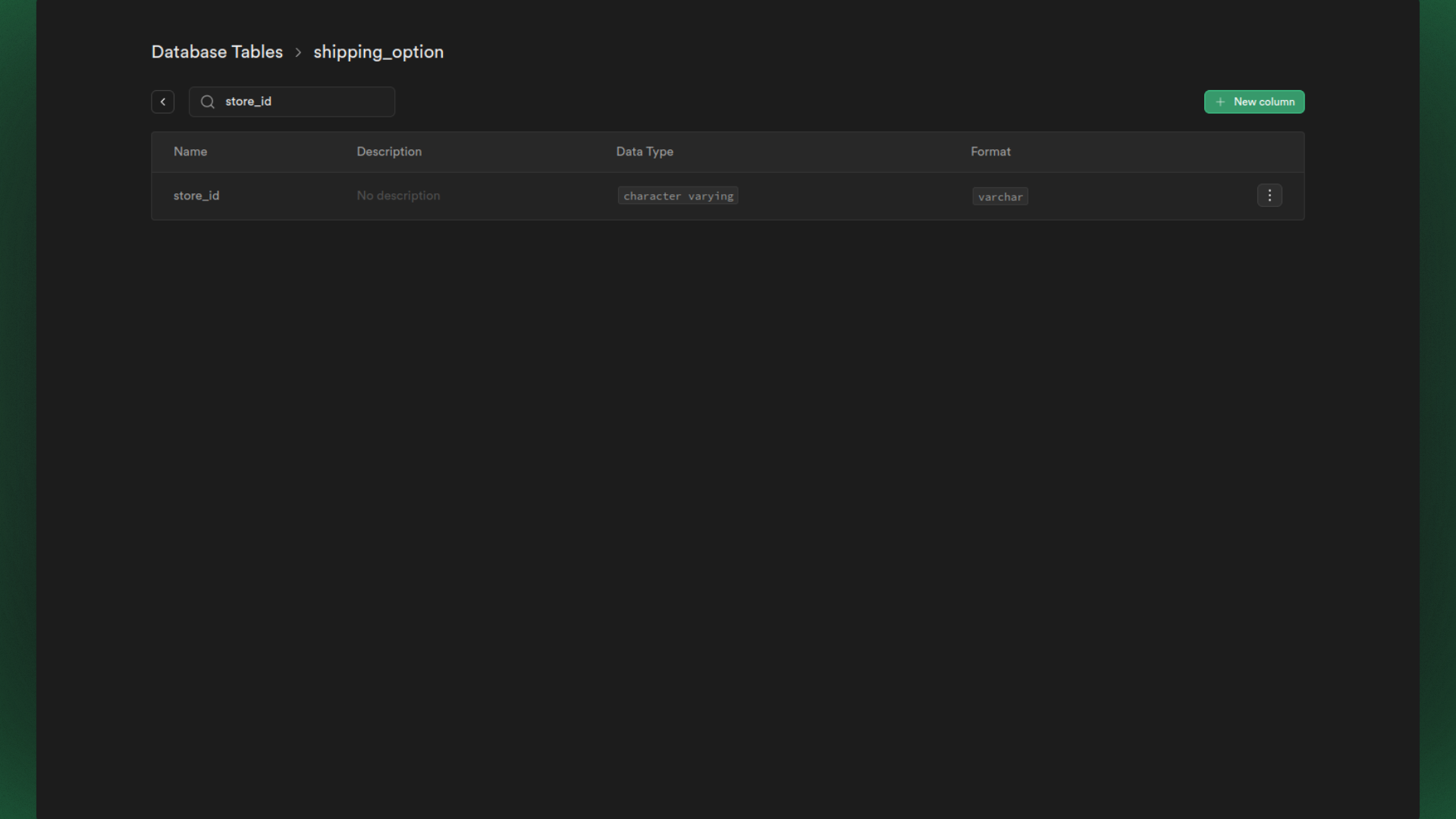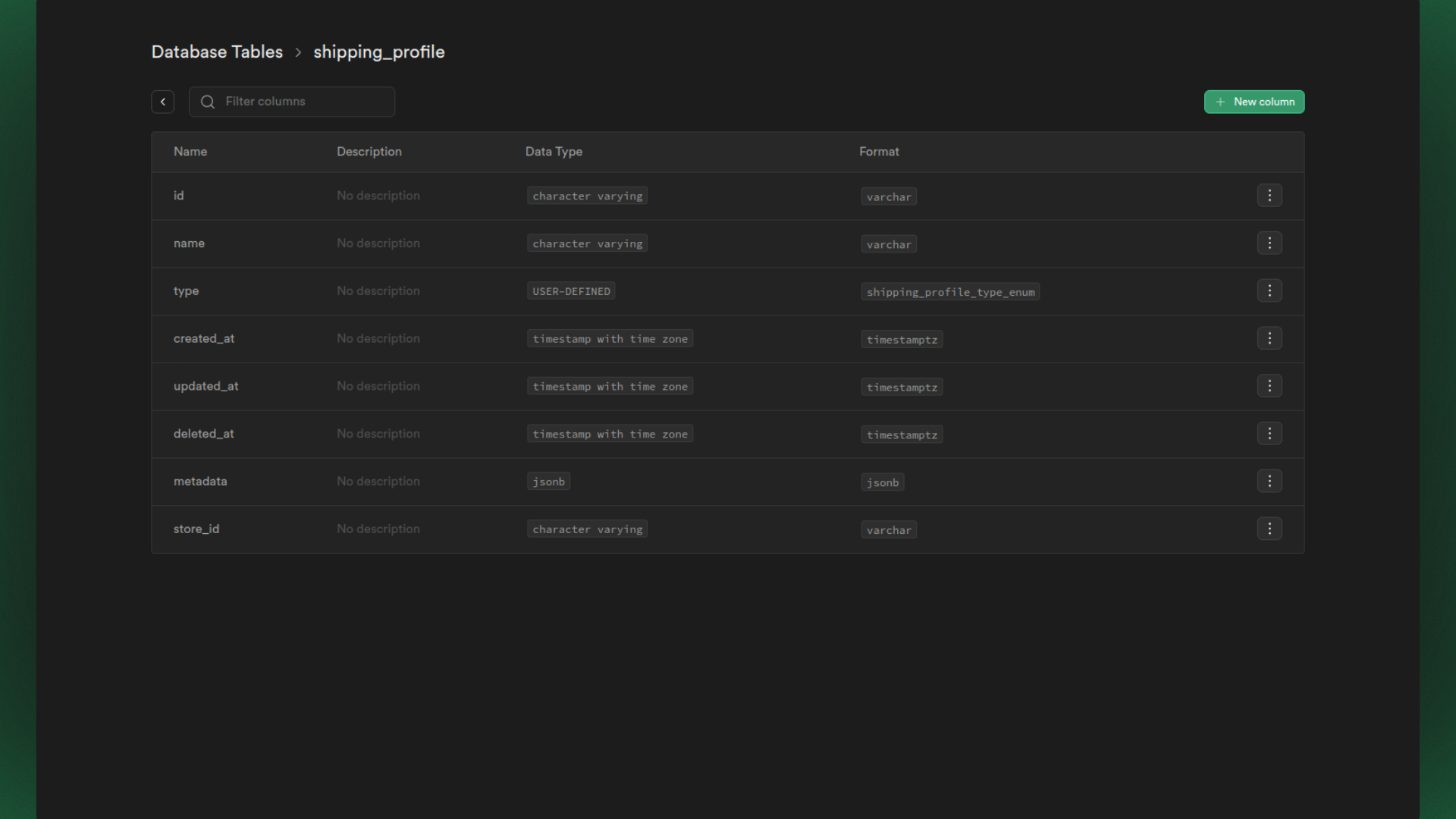In the last part, we were able to customize the behavior of products on our marketplace, so vendors/users can now create products specific to their store and, of course, see only their own products.
What’s the goal here ?
In this part, we will extend ShippingOption to make them relevant to a store. In fact, each vendor must be able to input its own shipping options, giving the customer choices for each vendors.
We’ll also extend the behavior of ShippingProfile to link them to a store too, because the shopping cart currently allows for multiple shipping methods, but the current implementation only allows for one per shipping profile, so we’ll create one by default for each store, allowing for multiple shipping methods for a single cart.
Note that shipping profiles are supposed to be created by admins in the current version (1.2x.x).
ShippingOption
Extend the ShippingOption entity
As with our previous entities, we want a ShippingOption to be linked to a Store
src/models/shipping-option.ts
import { Column, Entity, Index, JoinColumn, ManyToOne } from 'typeorm'
import { ShippingOption as MedusaShippingOption } from '@medusajs/medusa'
import { Store } from './store'
@Entity()
export class ShippingOption extends MedusaShippingOption {
@Index('ShippingOptionStoreId')
@Column({ nullable: true })
store_id?: string
@ManyToOne(() => Store, (store) => store.shippingOptions)
@JoinColumn({ name: 'store_id', referencedColumnName: 'id' })
store?: Store
}
Update the Store entity
Adding a ManyToOne relationship above also means updating the Store model:
import { Entity, OneToMany } from 'typeorm'
import { Store as MedusaStore } from '@medusajs/medusa'
import { Product } from './product'
import { User } from './user'
import { ShippingOption } from './shipping-option'
@Entity()
export class Store extends MedusaStore {
@OneToMany(() => User, (user) => user.store)
members?: User[]
@OneToMany(() => Product, (product) => product.store)
products?: Product[]
@OneToMany(() => ShippingOption, (shippingOption) => shippingOption.store)
shippingOptions?: ShippingOption[]
}
Create the ShippingOption migration
Once the entity and repository have been extended, we can now create our :
npx typeorm migration:create src/migrations/add-shipping-option-store-id
src/migrations/...-add-shipping-option-store-id.ts
// ...
public async up(queryRunner: QueryRunner): Promise<void> {
await queryRunner.query(`ALTER TABLE "shipping_option" ADD "store_id" character varying`)
await queryRunner.query(`CREATE INDEX "ShippingOptionStoreId" ON "shipping_option" ("store_id")`)
}
public async down(queryRunner: QueryRunner): Promise<void> {
await queryRunner.query(`DROP INDEX "public"."ShippingOptionStoreId"`)
await queryRunner.query(`ALTER TABLE "shipping_option" DROP COLUMN "store_id"`)
}
// ...
yarn build command and then run the npx medusa migrations run command, as for our previous migrations to make the changes in your database :
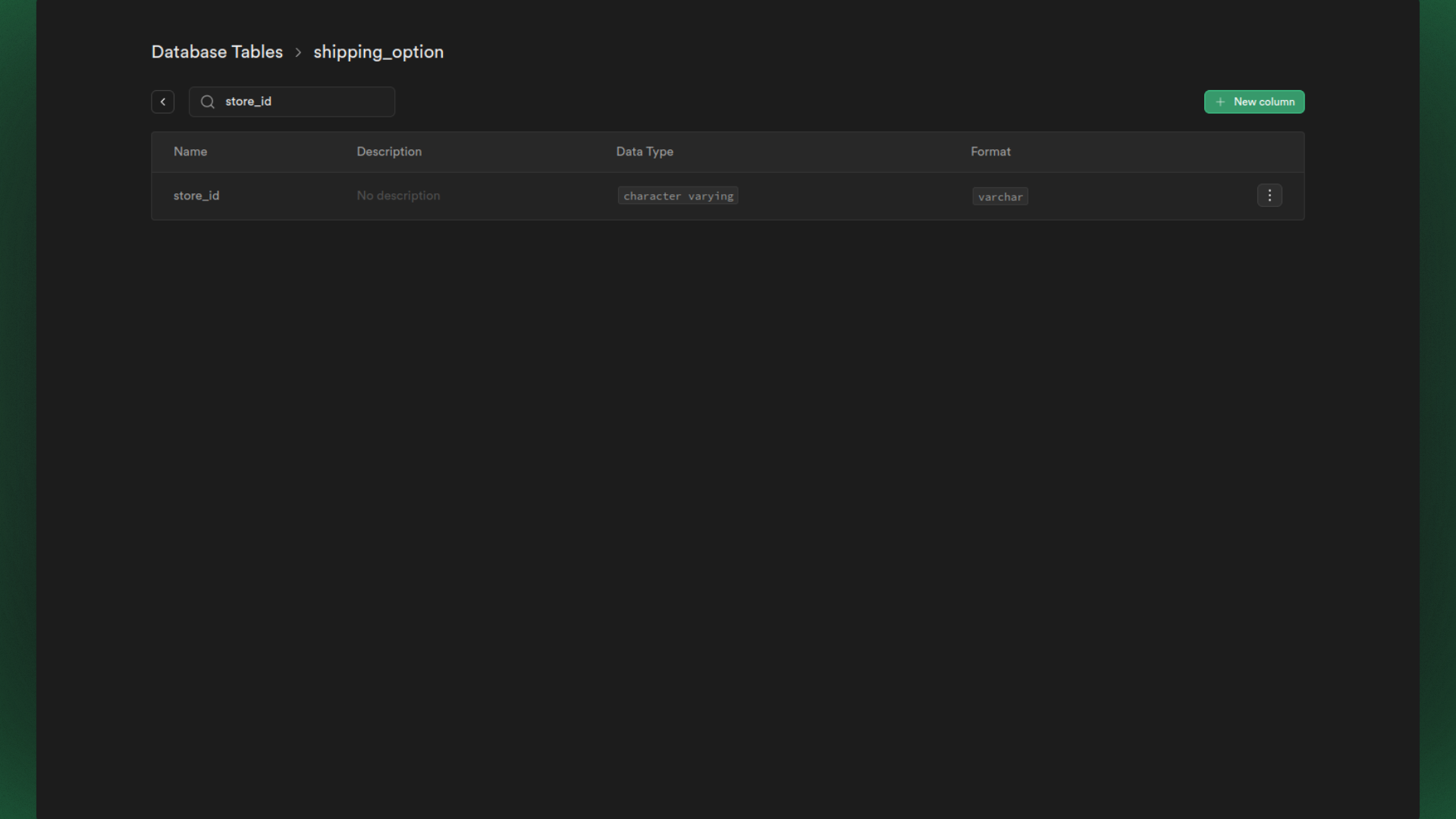
ShippingProfile
Extend the ShippingProfile entity
Once the ShippingOption entity has been fully extended, we also need to extend the ShippingProfile entity, almost like copying and pasting what we’ve done above.
In the same way :
src/models/shipping-profile.ts
import { Column, Entity, Index, JoinColumn, ManyToOne } from 'typeorm'
import { ShippingProfile as MedusaShippingProfile } from '@medusajs/medusa'
import { Store } from './store'
@Entity()
export class ShippingProfile extends MedusaShippingProfile {
@Index('ShippingProfileStoreId')
@Column({ nullable: true })
store_id?: string
@ManyToOne(() => Store, (store) => store.shippingProfiles)
@JoinColumn({ name: 'store_id', referencedColumnName: 'id' })
store?: Store
}
Update the Store entity
We update our Store entity to add the new shippingProfiles property :
import { Column, Entity, OneToMany } from 'typeorm'
import { Store as MedusaStore } from '@medusajs/medusa'
import { User } from './user'
import { Product } from './product'
import { ShippingOption } from './shipping-option'
import { ShippingProfile } from './shipping-profile'
@Entity()
export class Store extends MedusaStore {
@OneToMany(() => User, (user) => user.store)
members?: User[]
@OneToMany(() => Product, (product) => product.store)
products?: Product[]
@OneToMany(() => ShippingOption, (shippingOption) => shippingOption.store)
shippingOptions?: ShippingOption[]
@OneToMany(() => ShippingProfile, (shippingProfile) => shippingProfile.store)
shippingProfiles?: ShippingProfile[]
}
Create the ShippingProfile migration
We can now create the migration file for the ShippingProfile migration to apply our changes to the database :
npx typeorm migration:create src/migrations/add-shipping-profile-store-id
src/migrations/...-add-shipping-profile-store-id.ts
// ...
public async up(queryRunner: QueryRunner): Promise<void> {
await queryRunner.query(`ALTER TABLE "shipping_profile" ADD "store_id" character varying`)
await queryRunner.query(`CREATE INDEX "ShippingProfileStoreId" ON "shipping_profile" ("store_id")`)
}
public async down(queryRunner: QueryRunner): Promise<void> {
await queryRunner.query(`DROP INDEX "public"."ShippingProfileStoreId"`)
await queryRunner.query(`ALTER TABLE "shipping_profile" DROP COLUMN "store_id"`)
}
// ...
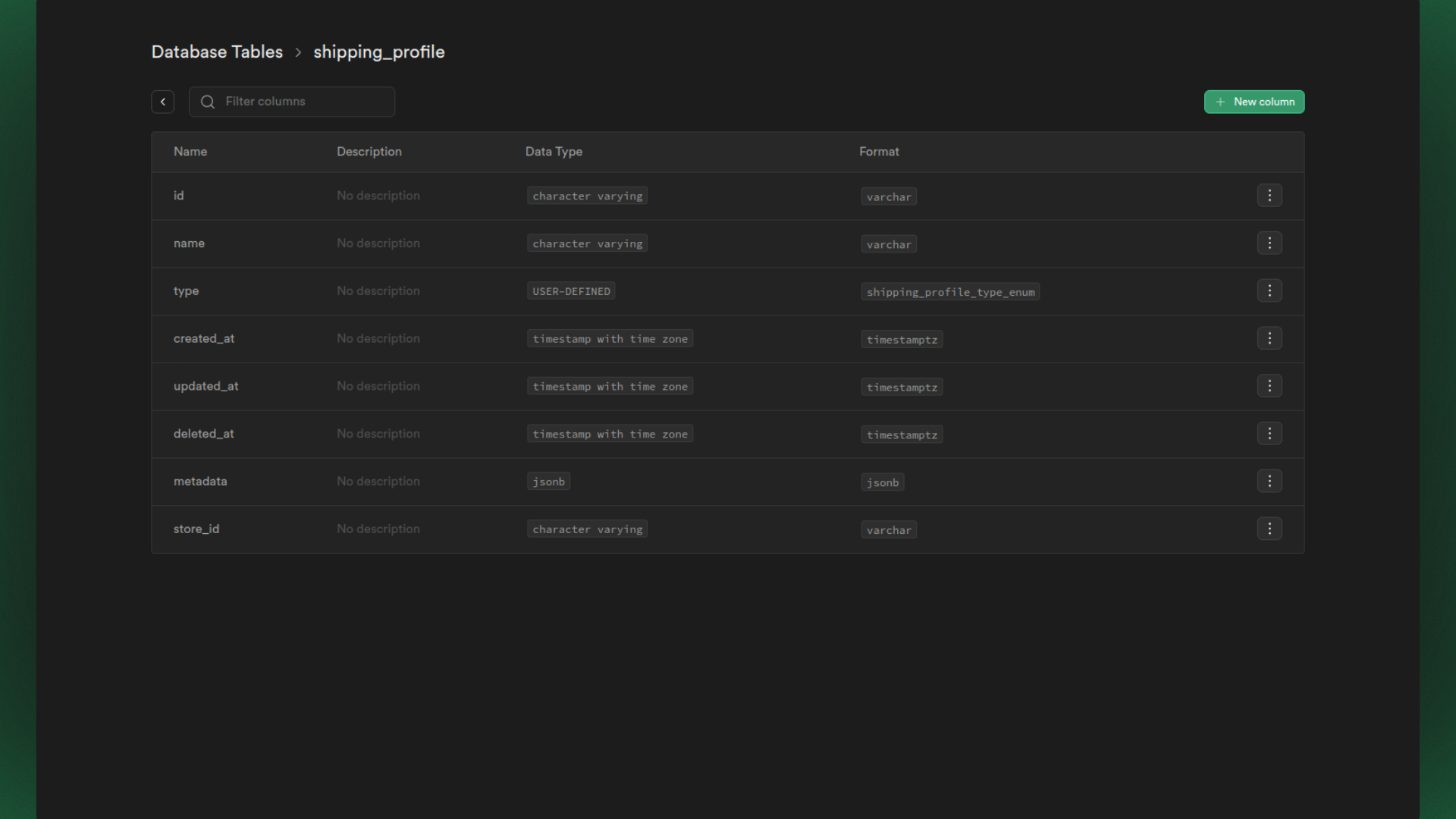
GitHub Branch
You can access the complete part’s code here.
Next Steps
Next, we’ll look at the two services: ShippingProfileService and ShippingOptionService, and how/what we can override some of their functions. We’ll use the same reasoning as the ProductService, where we made sure to fetch only the products associated with a Store or tie a new product to a specific store.